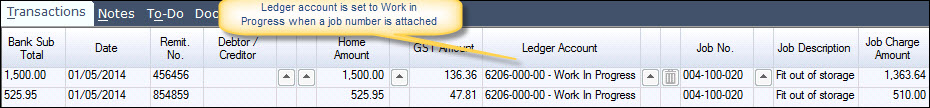
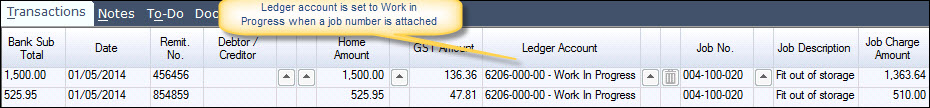
Cash Payments can be allocated directly to a job where the payment is being made directly to a Ledger account and not a creditor or debtor. When the job number is attached to the line, the selected ledger account is changed to the Work In Progress account attached to the job stage and the field is disabled. There is no mark-up on cost and the Charge Amount defaults to the Ex GST Amount and is editable.
 Steps
Steps
| 1. | Cash Book
 Payments OR load the Job, click Transactions tab, select Cash Book and click Create Transaction Payments OR load the Job, click Transactions tab, select Cash Book and click Create Transaction |
| 2. | Type in the line details required |
| 3. | Select Job No from the search window or type it in full |
| 4. | Change Job Charge Amount as necessary |
| 5. | Repeat steps 2 to 4 until complete |
| 6. | Save and activate |
The job is updated with the payments and a journal is posted.
Copyright © 2012 Jiwa Financials. All rights reserved.